Online Picture Editing: The Complete Guide (2026 Edition)

Online picture editing has come a long way. What used to require expensive software or a trained hand can now be done in minutes, right in your browser. From fixing brightness to removing small flaws, everyday edits have never been more accessible — and for quick fixes, that's often all people need.
At the same time, when the editing task becomes more demanding — such as removing people cleanly, correcting uneven lighting, fixing distorted edges, or blending elements from different images — most online picture editing tools begin to hit their limits.
This guide explores the current state of online photo editing in 2025. We’ll look at the tools, the tradeoffs, and how to choose the right approach depending on what you’re working with — and what you’re working toward.
1. Why People Search for Online Picture Editing
Most people searching for online picture editing aren’t just playing with filters. They’re trying to fix something specific — and often frustrating.
It could be someone blinking in an otherwise perfect photo. A distracting background that takes away from the subject. A product image that looks a bit dull on the site. Or an old picture that deserves to be brought back to life, but needs serious repair.
These edits aren’t always complicated, but they are personal. They come from a desire to make an image work better for its purpose — whether that’s for a memory, a profile, or a product. What people often run into is this: the tools they find are built for general tasks, not for the kinds of fixes that depend on context.
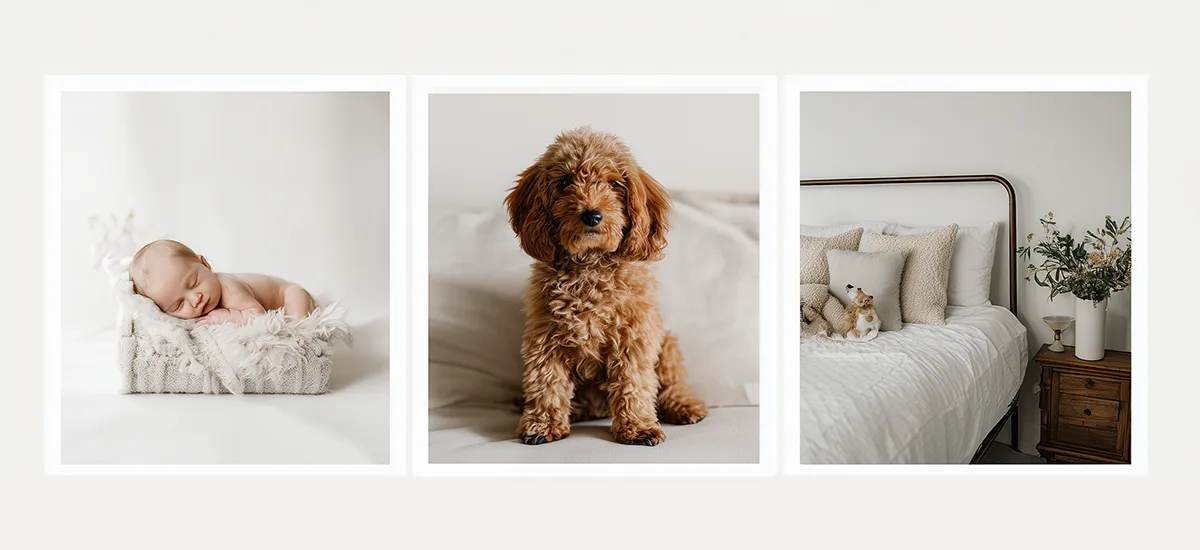
2. Four Paths to Edit a Picture Online
If you're trying to edit a picture online today, you generally have four options:
|
DIY Tools
|
AI Editors
|
Custom AI Workflows
|
Human Editors
|
|
|---|---|---|---|---|
| Examples |
PhotoPea, Snapseed, etc.
|
PhotoRoom, Cutout.pro, etc.
|
Vast.ai + ComfyUI + Flux Kontext
|
Tucia, Fiverr, etc.
|
| Strengths |
Fast, mostly free
|
Smart automation, one-click features
|
Most powerful, flexible, access to latest models
|
Context-aware, nuanced, collaborative
|
| Limitations |
Limited functions, no feedback loop
|
Low-res output, lacks nuance, no context
|
Steep learning curve, time-consuming, GPU rental cost
|
Slower, not free
|
| Best For |
Basic cropping, filters, exposure tweaks
|
Low-res simple edits, quick touch-ups
|
Tech-savvy users with complex or experimental needs
|
Complex edits, emotional or professional images
|
Popular DIY Tools
- PhotoMator – Photo editor for Mac, iPhone, and iPad, with basic editing tools and filters.
- PhotoPea – Free browser-based editor that works like a simplified version of Photoshop. Supports layers, masks, and more.
- Pixlr – Online picture editor with less functions than PhotoPea but with a modern interface. Supports layers, filters, and more.
- Fotor – Online picture editor similar to Pixlr with some functions from Canva. More graphic design tools and less picture editing tools.
- Canva Photo Editor – Popular drag-and-drop tool with cropping, text overlays, and basic filters. More graphic design tools and less picture editing tools.
Popular AI Picture Editors
- Remove.bg – AI-powered tool that automatically removes picture backgrounds at limited resolution.
- Cutout.pro – AI picture editing tools for background removal, face retouching, cartoon effects, and more.
- PhotoScissors – Quick AI-powered background remover with minimal controls.
- Cleanup.pictures – AI picture cleanup tool to erase unwanted objects from photos in one click.
- PhotoRoom – AI-powered picture editor with one-click features and filters.
- Lensa – Mobile AI picture editing app with filters and enhancements.
- PicWish – AI picture editing on web and apps, generative modifications for backgrounds.
- YouCam Online Editor – AI photo and video tools including AI enhancer, AI image extender, and AI image-to-video to elevate your photo and video assets easily.
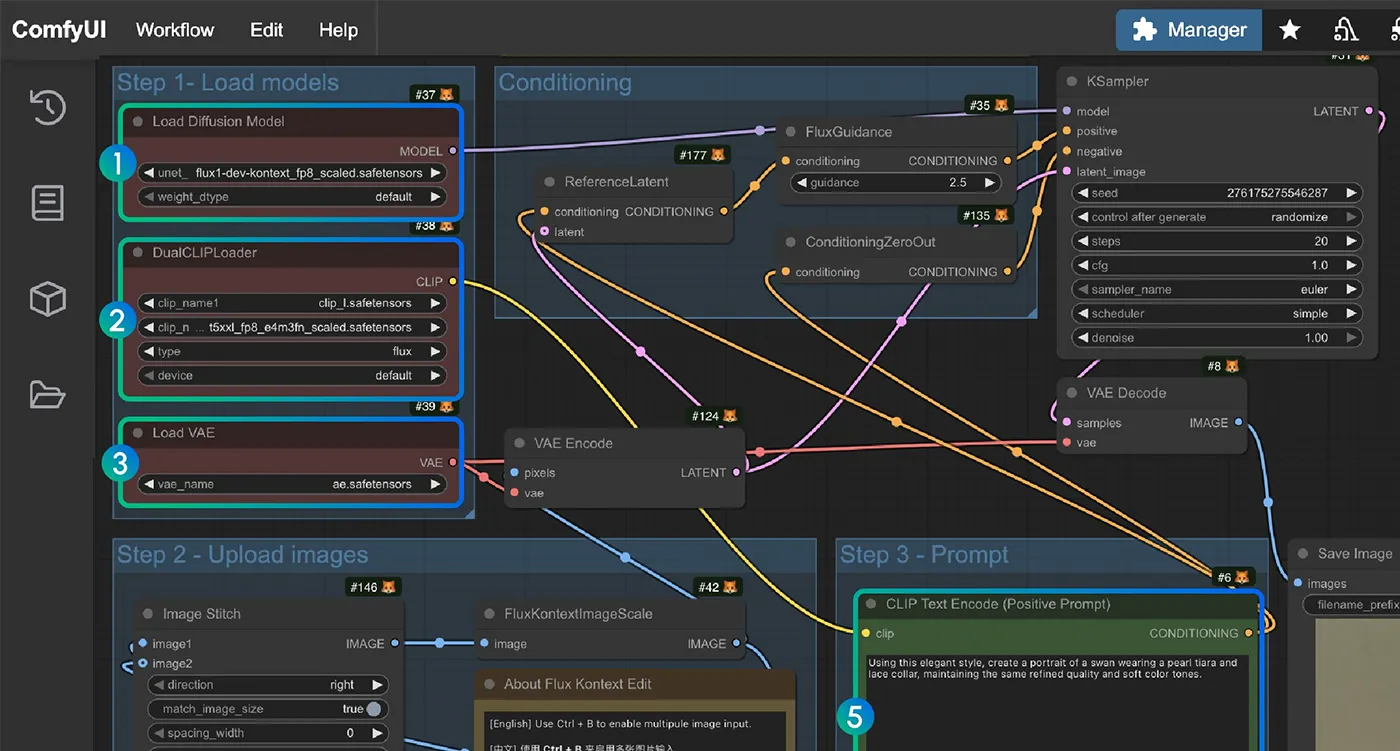
For the Technically Inclined: Custom AI Workflows
There’s a whole side of AI-based photo editing that lives outside typical apps. If you’re comfortable working with remote servers and command lines, services like Vast.ai let you rent powerful GPUs by the hour. You can then install systems like ComfyUI and experiment with newer models like Flux Kontext — often before they show up in mainstream tools.
With the right setup, you're not stuck with one-size-fits-all solutions. You can shape the workflow however you like, whether it's refining lighting, stitching edits together, or adjusting tiny visual details that prebuilt tools often ignore.
That said, it’s not for everyone. Getting things up and running means installing dependencies, downloading large models, dealing with GPU quirks, and sometimes digging through forums to fix things when they break. Renting GPUs also isn’t cheap if you use them regularly.
It’s a bit like building your own kitchen. If you know what you’re doing, it gives you a lot of freedom. But if all you want is to make a good meal, it’s probably not the easiest place to start.
3. What Could Go Wrong About Real-World Pictures
Online picture editing tools are good at demo-worthy tricks — like removing a bird from the sky. But how often do you actually need that?
Real-world editing requests are rarely so clean-cut. For example:
- “Can you swap two people’s positions in this group shot?”
- “Can you replace this person’s closed eyes with an open-eyed version from a different picture?”
- “Can you add my brother, who wasn’t there that day, into this family picture?”
These aren’t bugs to fix. They’re creative problems to solve — involving lighting, perspective, emotional tone, and human intuition.
No app, no matter how smart, can execute all of that in one click. Not yet.
Real World Test:
We tested a popular online AI picture editor to remove a person from a picture taken at a conference. Watch closely — especially the legs of the man sitting right behind the person removed. Notice how the AI tool guesses what might be behind, but struggles to reconstruct it naturally.

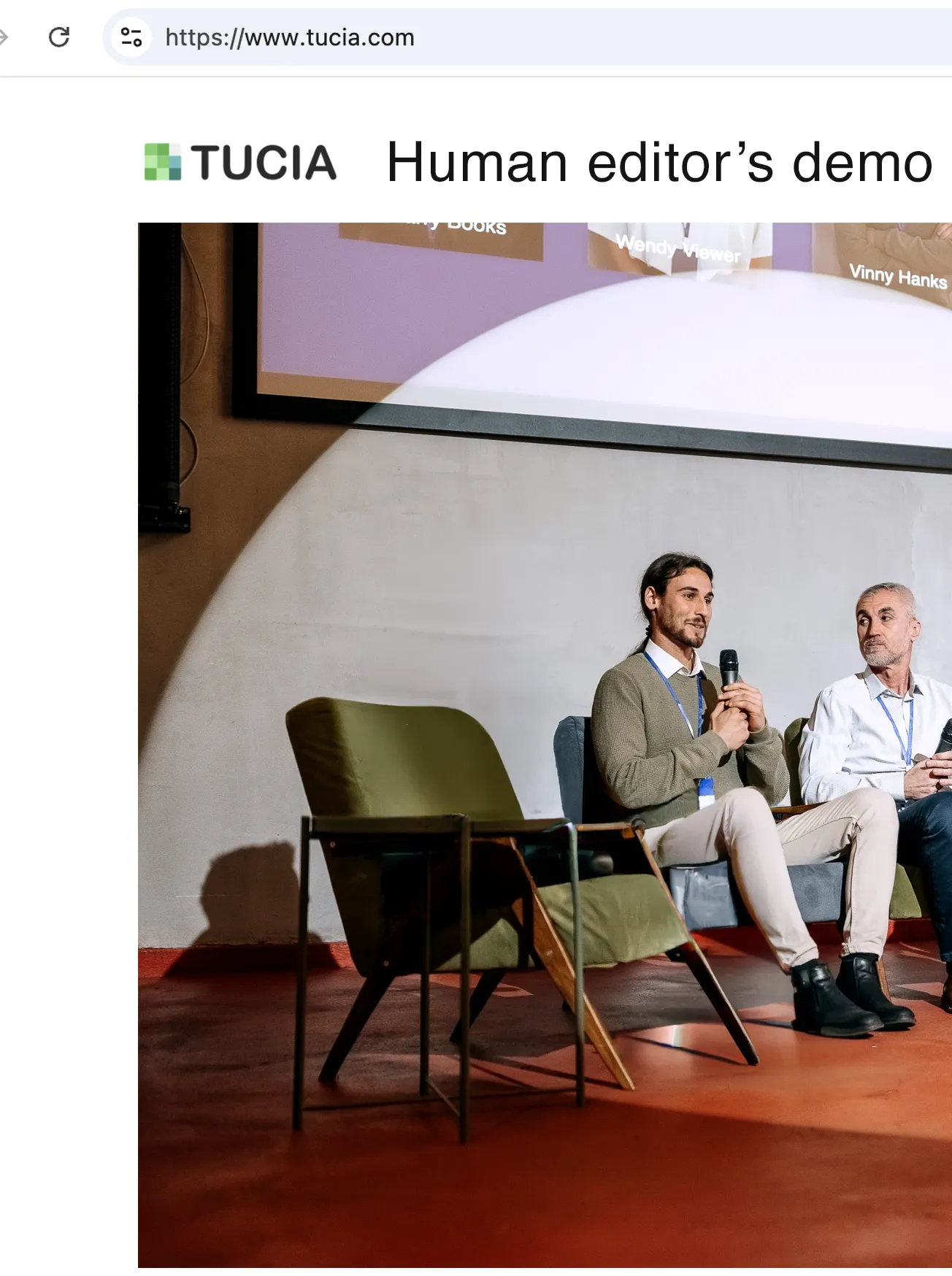
We’ve placed the AI result side by side with a human-edited version from Tucia , so you can draw your own conclusion.
4. The One Thing Tools Don’t Understand: Judgment
Even when AI gets the mechanics right, it often gets the feeling wrong.
Take skin retouching. For years, software has been able to smooth out blemishes. But how smooth is too smooth? When does a person start to look plastic? Should you even touch the skin at all if the picture is going into a publication or press release?
This is the gap that automation can’t close — the difference between “technically correct” and “visually or emotionally right.” That sense of judgment is still uniquely human.
Engineering can be outsourced. Tools can be automated. But the human sense of beauty is irreplaceable.
5. The Hidden Complexity Behind a “Simple Edit”
Take something as common as a background replacement. On paper, it’s a binary operation: old background out, new background in. But in practice?
A professional will ask:
- Does the new background match the original lighting direction?
- Do hair edges and soft shadows still feel natural?
- Is the composition still balanced after the change?
- Should the subject’s coloring be adjusted to harmonize with the new environment?
That’s not a filter. It’s a series of visual negotiations, each one requiring experience and taste.
6. When the Picture Is More Than Just a Picture
Some pictures carry more weight than pixels can show.
- A candid moment from a wedding
- The last picture of someone before they passed
- A newborn’s first portrait
- A team picture where someone was accidentally left out
In these cases, quality matters. So does discretion. And context. A human editor might even spot and fix something you didn’t mention — not out of overreach, but because they know it matters.
That said, the best editors also know when not to edit. We’ve seen clients ask for an old damaged picture to be “restored,” only to realize the new version looked too perfect. It lost its character. We brought back the faded colors and minor imperfections — and that’s what felt right.
7. Why “Do It Yourself” Often Becomes “Do It Twice”
One of the biggest hidden costs of picture editing online is not money — it’s time.
- Time spent learning tools
- Time spent redoing edits that don’t feel quite right
- Time wasted on outputs that don’t meet the actual goal
People often think DIY saves them money — until they’ve sunk hours into fixing something that a professional could have done in 20 minutes. Even worse, the result may still fall short.
It’s like buying a power drill and thinking you can now build kitchen cabinets. Technically possible. Practically exhausting.
Buying a high-end tool doesn’t make you a craftsman. And using an AI picture editor app doesn’t make the final image feel finished.

8. When to Use a Tool — and When to Ask for Help
Here’s a simple framework to help you decide which path is right for your picture editing online:
|
Scenario
|
Best Option
|
|---|---|
|
You want quick adjustments with no expectations
|
DIY or AI tools
|
|
You're okay experimenting and the stakes are low
|
Online editing apps
|
|
You need quality, consistency, or emotional accuracy
|
Human-powered editing
|
|
The pictures is for printing, publishing, business, or a gift
|
Definitely ask for help
|
9. Online Picture Editing Is a Spectrum — Know Where You Stand
Online picture editing doesn’t have to mean “automated.” And doing it yourself doesn’t always mean saving time.
It’s about understanding your goal.
- If your picture is a throwaway social post, use the fastest tool.
- If it’s something you’ll look at, frame, print, or send to others — treat it with care.
There are times when you shouldn’t rely on automation. And there are times when you shouldn’t try to do it all yourself.
Because at the end of the day, picture editing online is not about the tool — it’s about the result.
Want to See What Human Editing Looks Like?
Explore real editing examples →








